Technical Tip
You can also import creditors from MDS as part of normal End of Day processing (refer to "End of Period - End of Day").
Where stock creditors' invoices have been entered in the MDS Goods Received program, you use this option to import the invoices from MDS into MCL.
|
|
|
Technical Tip You can also import creditors from MDS as part of normal End of Day processing (refer to "End of Period - End of Day"). |
Micronet displays the Creditors Transaction - Import screen.
Micronet displays the Add New Batch screen.
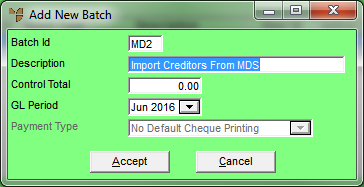
|
|
Field |
Value |
|
|
Batch Id |
Enter a unique batch number. |
|
|
Description |
Enter a meaningful description for the batch. |
Micronet creates a new batch and displays the Creditors Transaction - Import screen.
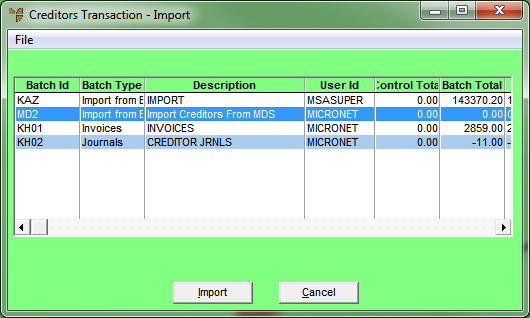
Micronet displays the Import Creditors from MDS screen.
|
|
Field |
Value |
|
|
Enter Starting / Ending Date |
To include a specific date range in the report, enter or select the starting and ending dates of the MDS invoice transactions to import. |
|
|
Enter Starting / Ending Aging |
To include specific period numbers in the report, enter the starting period number and ending period number of the MDS invoice transactions to import. |
|
|
Enter Starting / Ending GL Period |
To include specific GL periods in the report, select the starting GL period and ending GL period of the MDS invoice transactions to import. |
|
|
Calculate Aging from Date |
Check this box if you want Micronet to calculate the ageing of the creditors' invoices being imported based on the date of the MDS Costed Goods Receipt. |
|
|
Set Aging to Current |
Check this box if you want Micronet to calculate the ageing of the creditors' invoices being imported as current, irrespective of the date of the MDS Costed Goods Receipt. |
|
|
Calculate Aging from GL Period |
Check this box if you want Micronet to use the GL period number from MCL to calculate the ageing of the creditors' invoice being imported. You should only select this option when the period number of the MDS invoices does not correspond to the current MCL period number. |
|
|
|
Technical Tip You should enter values in only one of the first three pairs of fields. Alternatively, you can leave these fields blank to import all transactions. |
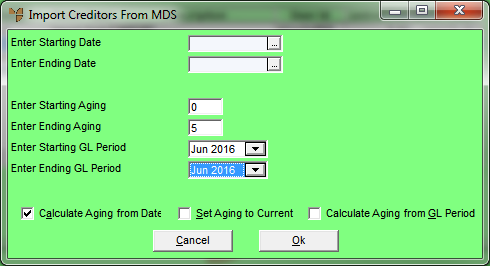
Micronet updates the batch and displays the Creditors Transaction - Import screen.

Note that after importing, the batch total displays the total value of invoices imported.
Micronet prints (and posts) the selected batch.
Batches are usually printed at the end of each month. The batch is deleted after printing; an audit report is produced and should be retained.
|
|
|
Best Practice The Creditors Transaction screen should be cleared completely before Creditors End of Month is performed (refer to "End of Period - End of Month". |